The Diffusion tab loads diffusion tensor or orientation distribution function (ODF) data for rendering.
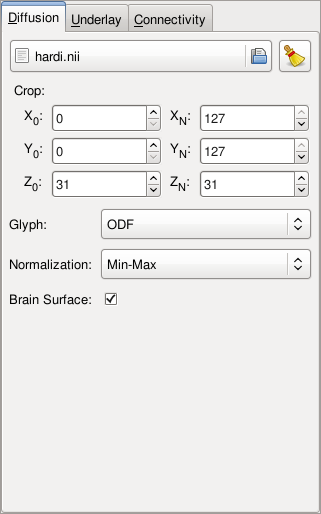
The file selection button permits designation of the data volume. The selected file must be a NIfTI image adhering to the LONI MiND specification for diffusion tensor, discrete spherical function, or spherical harmonic coefficient data. DIVA will validate that this criterion is satisfied upon file selection. The clear button can be used to clear the currently selected file.
The crop controls permit definition of a rectangular region for which to render diffusion glyphs.
![[Tip]](images/tip.png)
|
|
| It is rarely useful to render more than one slice or several thousand glyphs at once. Drawing too many glyphs results in a cluttered rendering which may consume significant system resources. |
The glyph control permits selection of the glyph type. The available options differ depending on whether the loaded data describes diffusion tensors or ODFs.
-
Diffusion tensor glyph types
-
Ellipsoid – the conventional diffusion ellipsoid with primary axes oriented along the tensor's eigenvectors and scaled according to the tensor's eigenvalues
-
Principal eigenvector – a line segment oriented along the tensor's primary eigenvector with length scaled by the primary eigenvalue
-
-
ODF glyph types
-
ODF – a sphere deformed such that the radial coordinate of each point on the surface is scaled by the value of the ODF in the corresponding direction
-
Maximum diffusion direction – a line segment oriented along the direction of the ODF's maximum value with length scaled by that value
-
The normalization control permits selection of the glyph normalization type.
-
None – no glyph scaling
-
Max – glyphs are scaled linearly such that their largest dimension has unit length
-
Min-Max – glyphs are scaled linearly such that their largest dimension has unit length and their smallest dimension has zero length; available for ODFs only