The Connectivity tab loads a ranked connectivity volume from which to render trajectories or isosurfaces. Such data is typically generated by probabilistic or fast-marching tractography methods, but streamline results can also be represented in this form.
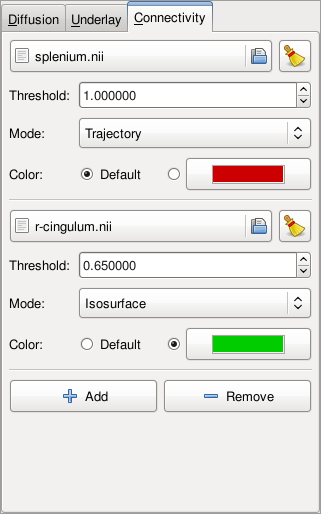
The file selection button permits designation of the data volume. The selected file must be a valid ranked connectivity NIfTI image. DIVA will validate that this criterion is satisfied upon file selection. The clear button can be used to clear the currently selected file.
The threshold control specifies the connectivity percentile rank cutoff. For example, a value of 1.0 indicates that only the top 1% of connected voxels should be drawn.
The mode control dictates whether the tract data is rendered as trajectories from the seed or as a connectivity isosurface.
The color controls specify the color of the rendered tract. Defaults are directionally-encoded color for trajectories and gray for isosurfaces.
Multiple connectivity volumes can be rendered simultaneously. The button enables specification of another connectivity volume. The button removes the last connectivity volume.
![[Tip]](images/tip.png)
|
|
| The connectivity data mechanism can be co-opted to render any arbitrary surface. For example, to render a region-of-interest, supply an appropriate binary mask for the ranked connectivity and select isosurface mode with an appropriate threshold. |